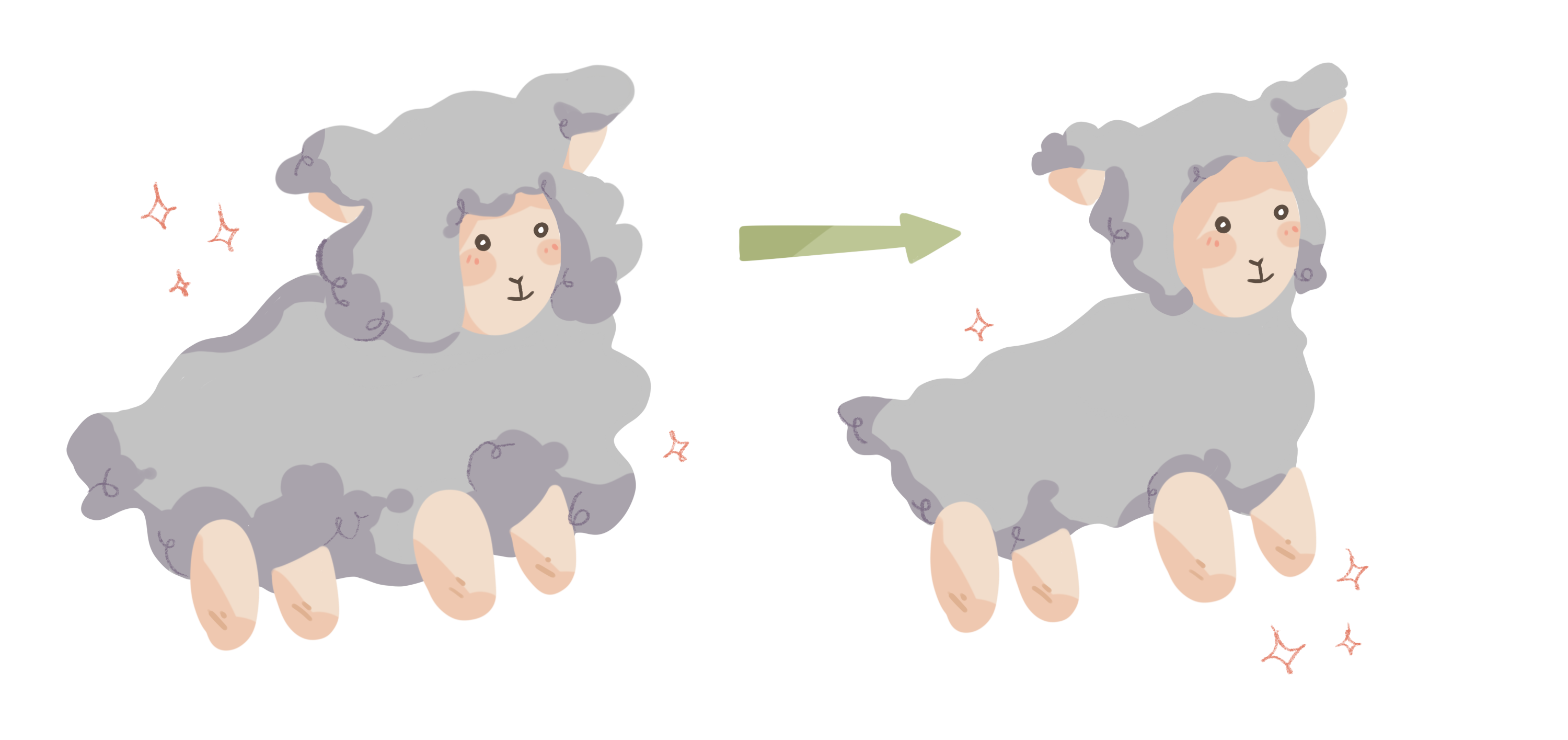
The fundamental difference between all the machines that came before computers
is because of interactivity. Basically every single computer program you will
ever deal with is some format of input-process-output.
Here I will show you the most simple ways of dealing with input and output with just the console, but the general principles you can apply with pretty much any other formats (websites, apps, bots etc.)
Printing
Remeber how we started with saying hello to the world in our first program.
Likewise, we can use println() to show Strings on the console screen.
println() is a short way of saying print whatever inside the brackets on a line.
fun main() {
println("Hello Kotlin")
}
Likewise, we have another function called print() which does the same thing but
it does not go to a new line. This is also useful in many cases like when dealing
with users entering information etc.
Try writing out this example below to get an idea of the difference between both.
fun main() {
println("Line 1")
print("Line 2")
print(" - Still on Line 2")
println(" - Still on Line 2 but the next one is on Line 3")
print("Line 3 now")
}
Newlines and other special characters
The difference between both are quite simple println() just adds one more piece of information called a special character called the new line character \n.
Special characters are invisible characters that convey special information like ‘go to the next line’, ‘indent with a tab’, ‘play a bell sound’ and you will encounter more as you go along.
Let’s test out our newline \n in action.
fun main() {
println("Line 1")
print("Line 2 and see how it ends here despite being print \n")
print("Let's skip three lines \n\n\n and now lets skip another \n")
}
Printing variables
Okay that’s great, but what if we want to greet a particular person and have it change dynamically based on what their name is set as.
fun main() {
val name: String = "Harsh Deep"
println("Hello $name, nice to meet you!")
}
All we have to do put $ before the variable name inside the print statement and it works
like how we did $name above.
This works just as well with all sorts of different data types.
fun main() {
val city: String = "Bangalore"
val birthYear: Int = 2000
val age: Double = 19.25
print("I see you come from $city,")
println("and since you are born in $birthYear your age is $age")
}
Input
Note: If you are following this on an online IDE, the Kotlin Playground does not support proper user input but this section works on JDoodle
This is when we start getting in true interactivity. Let’s have a user enter their name and then we greet them with it.
With Strings
fun main() {
println("What is your name?")
val name: String = readLine()!!
println("Hello $name")
}
readLine() is like the opposite of println() where it takes an entire line of user input from them. So it reads everything in that line after the user hits enter. Try running this program a few times with different values so you get an idea of how it changes with different names you enter.
Another interesting thing we see here is the double exclaimation mark !!. It looks like Kotlin is screaming at you quite loudly in fact. And rightly so, !! indicates that this function might be empty and that can cause an error and so we have the program stop and display the error to us then.
More technically, many programming languages have a concept called null, which is how computers say ‘nothing’. Our program here can’t really work if someone’s name turns out to be empty so this makes sure that does not happoen.
In later posts, I’ll show better and safer ways of dealing with null which Kotlin is quite well known for avoiding many of the common pitfalls with dealing with null.
With non strings
At the end of the day, anything a user enters on the console is a String, so if we want users to enter in numbers like Int or Float what we do is that we first use readLine()!! to collect the String and then use converter methods to make it into the number types that we like.
It’s quite often that you get strings from various types of inputs so knowing this basic conversions can get you quite far.
They’re fairly easy to remember toInt() to convert something to an Int and toDouble() to convert something to a Double
fun main() {
val whole: String = "42"
val decimal: String = "4.2"
val wholeInt: Int = whole.toInt()
val wholeDouble: Double = whole.toDouble()
println("$whole as Int is $wholeInt and as Double is $wholeDouble")
val decimalDouble: Double = decimalNumber.toDouble()
println("$decimal as Int is $decimalInt and as Double is $decimalDouble")
}
We can’t use toInt() for decimal because it will lose out on that data during conversion and give us an error.
Now if we combine this with the readLine()!! from earlier, this can be a really effective one liner to enter in Int and Double.
fun main() {
println("Welcome to made up example tax calulator")
println("Enter your salary rounded to the nearest number")
val salary: Int = readLine()!!.toInt()
println("Enter the tax rate from 0.0 to 1.0")
val taxRate: Double = readLine()!!.toDouble()
val tax: Double = salary * taxRate
println("Your taxes this year are $tax")
}
Oh if only taxes were this simple.

Comments